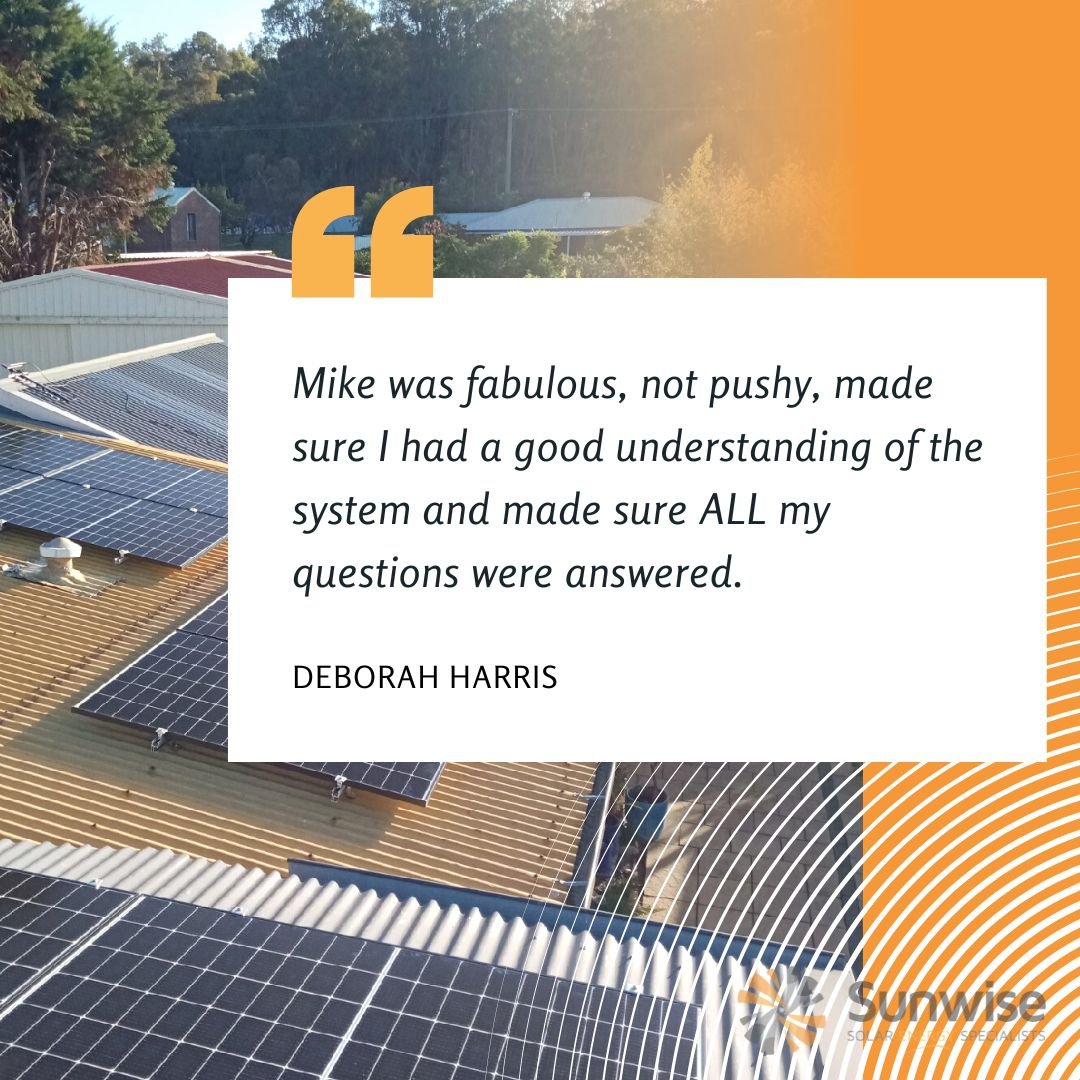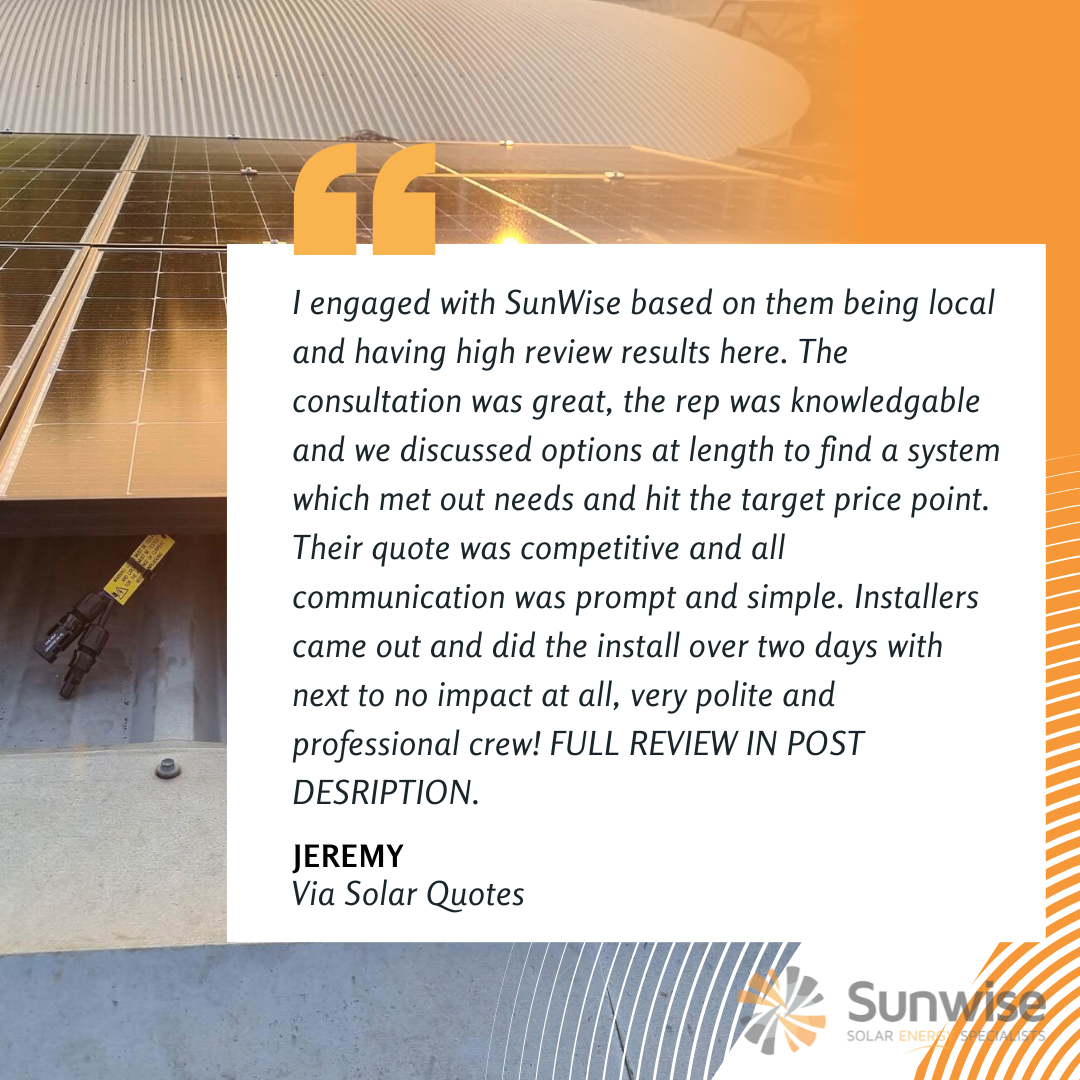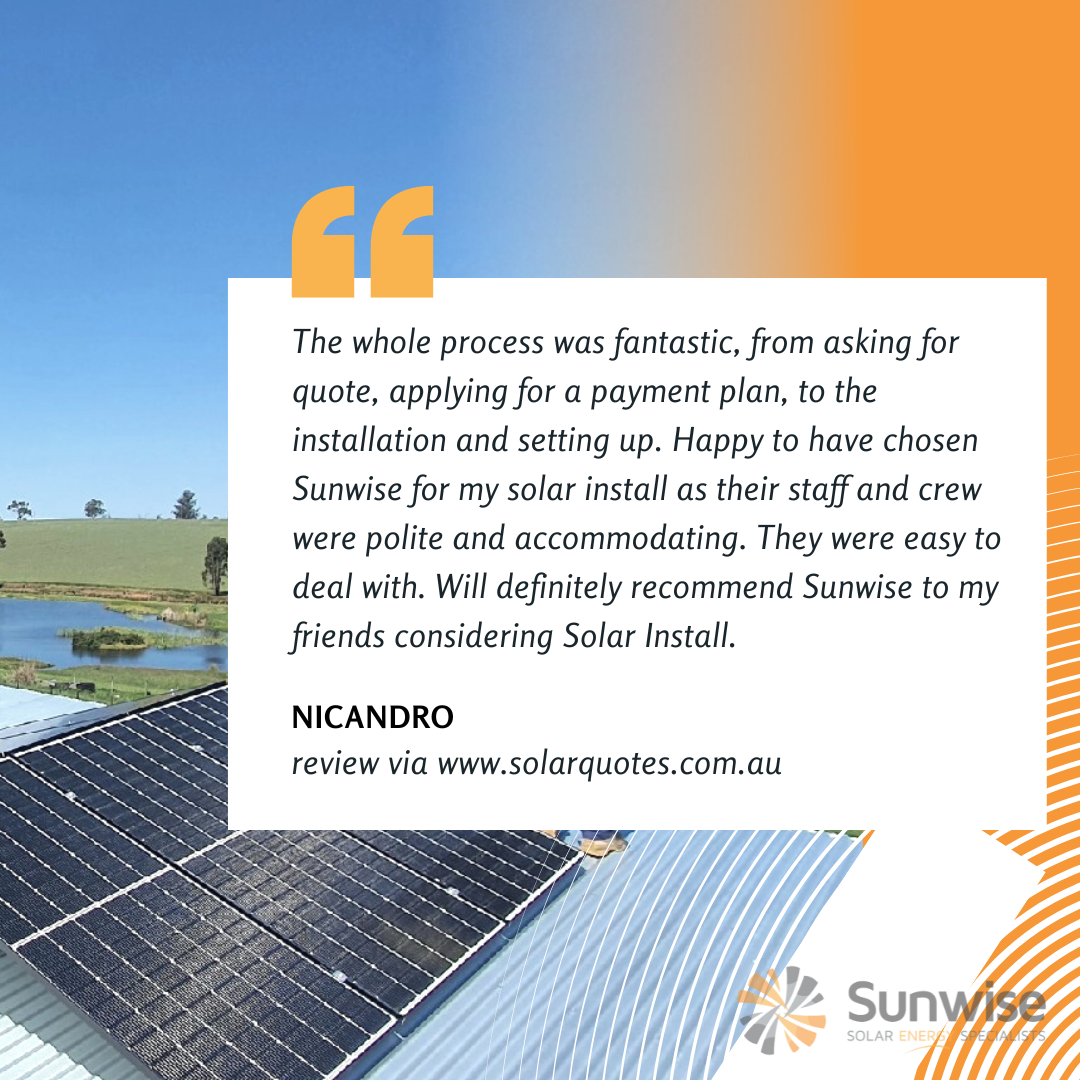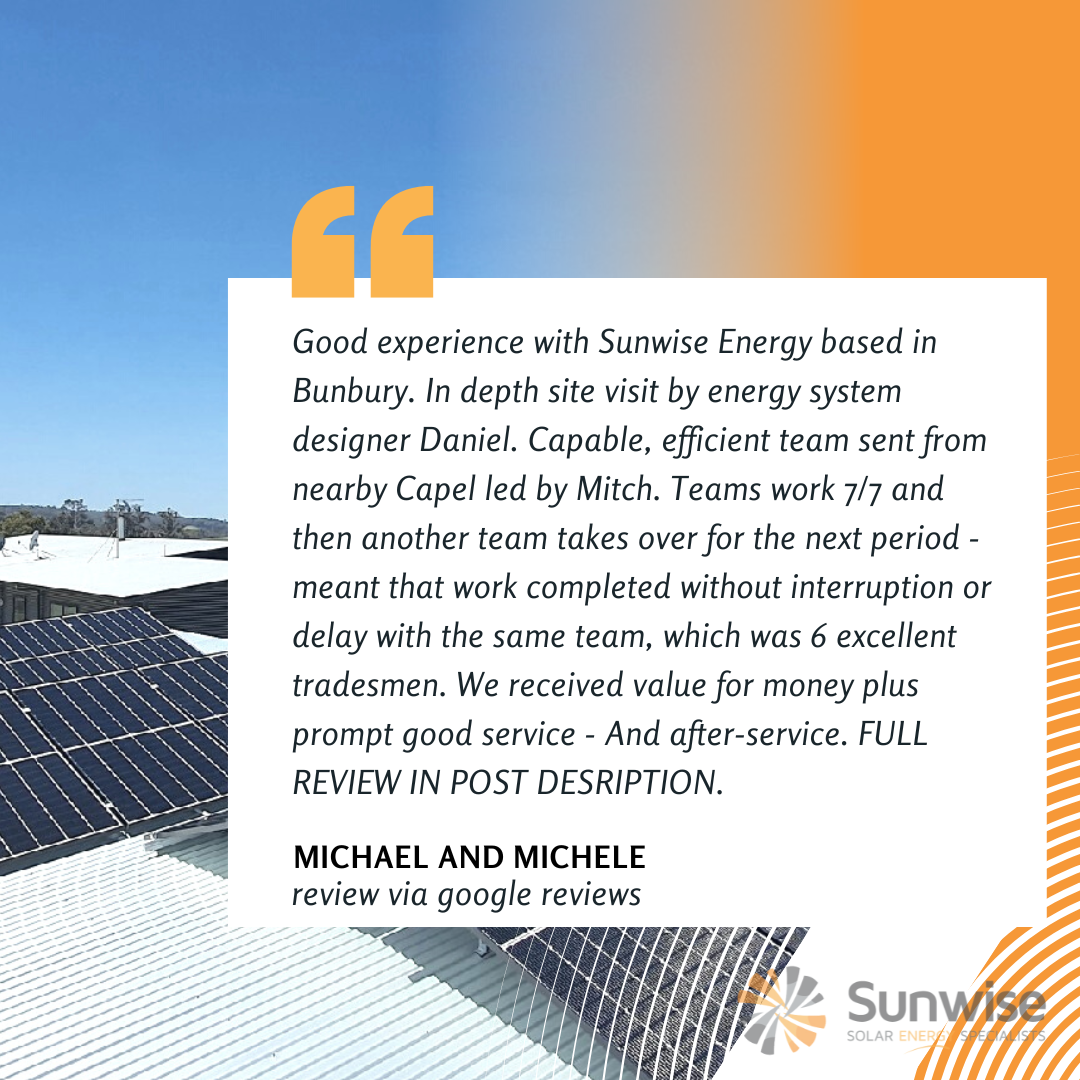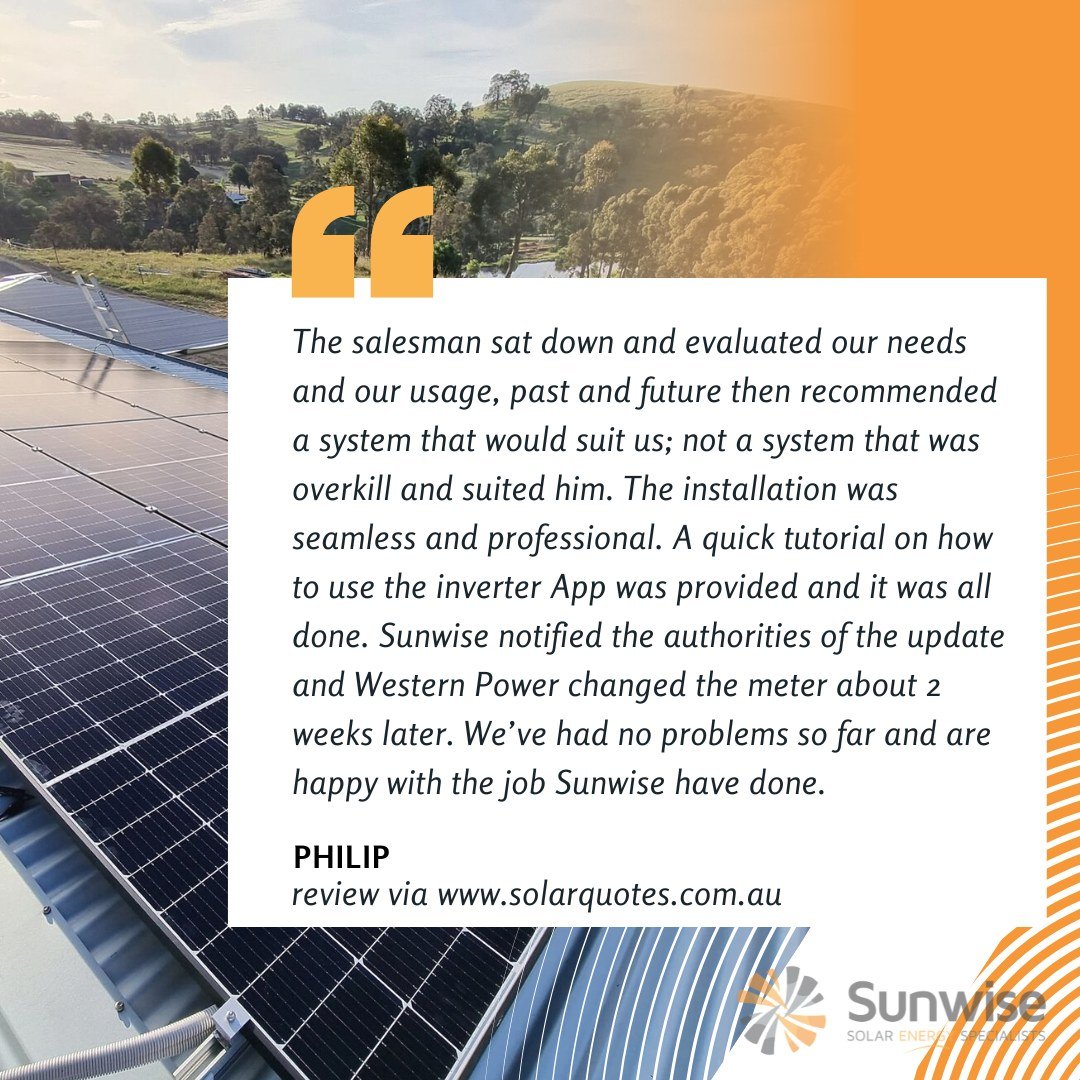Welcome to the troubleshooting and user manual page of Sunwise Energy! This page aims to provide you with all the necessary information to help you troubleshoot any issues you may encounter with our products.
As the leading provider of solar panels and renewable energy solutions, we strive to ensure that our products are of high quality and are reliable for our customers. However, we understand that issues may arise from time to time, which is why we have provided this resource to assist you in resolving them.
This user manual page should be your first point of reference if you are having trouble with any of our products. Here, we will walk you through step-by-step solutions to common problems. Our troubleshooting guide is designed to help you identify and isolate the issue, so that you can resolve it quickly and efficiently.
We encourage you to read through this page thoroughly to familiarise yourself with our products and their components. In addition, we suggest you keep this page on hand for quick reference whenever you run into an issue or have any questions about how to use or maintain our products.
We value your feedback, so please do not hesitate to let us know if you have any suggestions or comments on how we can improve our products or this guide. Our goal is to provide you with reliable energy solutions and give you the best possible customer service.
Thank you for choosing Sunwise Energy, and we hope that you find this page useful in resolving any issues you may have.
Downloadable & Digital User Manuals - Support Phonelines - Monitoring Portals
-
Fronius Primo 3-8kw SNAP User Manual (Pre 2023 installs) - DIGITAL
Fronius Symo SNAP User Manual (Pre 2023 Installs) - DIGITAL
Fronius Primo Gen24 User Manual - PDF
Fronius Symo Gen24 User Manual - PDF
Fronius Inverters - Active Cooling System - Webpage
FRONIUS SUPPORT CONTACT
PV-Service-Australia@fronius.com
Contact Number: 03 8340 2900
MONITORING PORTAL
-
Sunnyboy User Manual - PDF
Sunny Island User Manual - PDF
Sunny Tripower User Manual - PDF
SMA SUPPORT CONTACT
service@SMA-australia.com.au
Contact Number: 1800 762 287
MONITORING PORTAL
-
SG2-5K-D (Pre 2023 Installs) User Manual - PDF
SG3-5RS User Manual - PDF
SG5-20RT 3Phase User Manual - PDF
SH3-6RS Hybrid User Manual - PDF
SH5-10RT 3Phase Hybrid User Manual - PDF
SH5K-30 Hybrid (Pre 2022 Installs) User Manual - PDF
SBR096 - 256 Battery User Manual - PDF
SUNGROW - Why Our Inverters Get Hot - PDF
SUNGROW - Why Inverters Get Noisy - PDF
SUNGROW SUPPORT CONTACT
service@sungrowpower.com.au
Contact Number: 1800 786 476
MONITORNG PORTAL
-
Q-Home Core User Manual - PDF
Q-Home G2 (Pre 2021 Installs) User Manual - PDF
Q-Cells Support - Direct Online Support
Q-CELLS CONTACT
support@qhome.email
Contact Number: 1800 746 630
MONITORING PORTAL
-
Goodwe DNS 2-6kw Single Phase User Manual - PDF
Goodwe ES Hybrid User Manual - PDF
Lynx Home U Series Battery User Manual - PDF
Goodwe EV Charger - PDF
Goodwe WIFI Reconnect - PDF
Troubleshooting FAQ’s - Webpage
GOODWE CONTACT
support@goodwesupport.zendesk.com
Contact Number: 03 9918 3905
MONITORING PORTAL
-
Quattro Battery Management User Manual - Downloads
Multiplus User Manual - Downloads
Colour Control GX User Manual - Downloads
Smart Solar MPPT User Manual - Downloads
VICTRON SUPPORT CONTACTS
-
UNO-DM 5-6 TL PLUS Q User Manual - PDF
ABB FIMER
au-solar-support@fimer.com
Contact number: 1800 769 663
MONITORING PORTAL
-
SPMC 482 User Manual - PDF
SPMC 481 User Manual - PDF
Selectronic Troubleshooting FAQ’s - Webpage
Select LIVE WIFI Reconnect - PDF
SELECTRONIC CONTACT
Phone Contact: (03) 9727 6600
https://www.selectronic.com.au/support/MONITORING PORTAL
-
ECO 4840P Battery User Manual - PDF
LIFE 4838P Battery User Manual - PDF
POWERPLUS SUPPORT CONTACT
support@powerplus-energy.com.au
info@powerplus-energy.com.au
Phone: (03) 8797 5557
-
Battery Box Premium LVS 4kw-24kw User Manual - PDF
Battery Box Premium HVS 5.1kw-12.8kw User Manual - PDF
Battery Box Premium HVM 8.3kw-22.1kw User Manual - PDF
Battery Box Premium LVL 15.4kw User Manual - PDF
BYD SUPPORT CONTACT
service@alpspower.com.au
Phone Contact: (02) 8977 7566
-
H3A-H5A_222 (Pre 2023 Installs) User Manual - PDF
Delta Wifi Reconnect - Webpage
DELTA SUPPORT CONTACTS
solarsupport@deltaww.com
Phone Contact: (03) 8658 3800
MONITORING PORTAL
-
FAQ’s
-
Wifi can be a troublesome thing, which we understand this. Not to worry! This does not necessarily mean that your inverter is broken.
If you have changed wifi modems or passwords recently your inverter will automatically disconnect - You will no longer be able to monitor online and your wifi light will no longer glow.
Connecting your inverter back up to wifi can be simple, we have added instructions below for all our residential customers to follow if you find yourself in this situation. If you are unable to follow the instructions please do not hesitate to contact our office.
Please note that we do charge a service fee of $100 inc travel from Capel for our electricians to visit and get this connected for you.
Fronius Gen24 Wifi Connect VIDEO
Q-Cells Wifi Connection Guide VIDEO
Can’t see your inverter here? Contact us now for up to date connection instructions!
-
Solar inverters play a crucial role in harnessing solar power for homes and businesses. They are responsible for converting the direct current (DC) energy produced by solar panels into usable alternating current (AC) energy that can be used to power appliances, electronics, and other devices. However, solar inverters are designed to work only during the day and not at night. Here are a few reasons why this is the case:
No sunlight at night: Solar panels require sunlight to produce DC electricity, which is then converted into AC electricity through the inverter. At night, there is no sunlight to power the panels, so the inverter cannot convert any DC electricity into AC electricity.
Grid-tied systems: Most solar panel systems are connected to the electrical grid. During the day, when the solar panels are producing more electricity than is being used, the excess energy is fed back into the grid. At night, when the panels are not producing electricity, the system draws power from the grid. The inverter's job is to manage this flow of electricity, but it can only do so when there is electricity being produced by the panels.
Lack of storage: Some solar panel systems come with battery storage, which can store excess energy produced during the day for use at night. However, not all systems have this feature, and those that do require careful management to ensure that the stored energy lasts throughout the night. Inverter systems without storage cannot produce energy at night.
In summary, solar inverters do not work at night because there is no sunlight available to power the solar panels, which produce the energy that is then converted into usable electricity by the inverter. Additionally, grid-tied systems rely on the availability of electricity from the grid, which also is not available at night. While some solar panel systems come with battery storage to provide consistent power, those without this feature will not operate during periods of darkness.
-
At Sunwise Energy, we understand that one of the concerns of going solar is the reliability of the system during a power outage.
When the grid goes down, your solar panel system will automatically shut down as a safety measure to protect people working on the power lines from electrocution. However, with the addition of a battery backup system, your solar panels will continue to generate power for your home during an outage.
Battery backup systems store excess power generated from your solar panels during the day, so that you can use it at night or during an outage. During a power outage, the battery backup system will automatically kick in, providing you with reliable, uninterruptible power until grid power is restored.
At Sunwise Energy, we offer a range of high-quality, affordable battery backup systems that are designed to work seamlessly with your solar panel system. Our battery backup systems are reliable, efficient, and tailored to meet your specific needs.
So, whether you're worried about power outages from severe weather or are simply looking for reliable backup power for your home, our solar systems are the perfect solution. Contact us today to learn more about how we can help you make the switch to solar energy for your home or business.
-
We understand that you may be surprised or concerned about your first Synergy bill since installing solar being higher than before. While it may seem counterintuitive, there are a few reasons why this could be the case.
Synergy charge on your next bill for the following:
DEBS Administration Fee: $21.90
Meter Reprogram Fee: $101.30
Meter Upgrade Fee: $101.30
it is important to note that solar panels generate the most energy during the day when the sun is shining. If you are not home during the day to use the energy generated by your solar panels, it will feed back into the grid and you will receive a very small credit for the excess energy generated. However, if you are using more energy at night when your panels are not generating as much energy, you may still need to purchase additional energy from Synergy to meet your needs at a higher price.
Secondly, it takes time to fully realise the benefits of solar energy. Your solar panels may only be partially installed, and additional work may need to be done to improve the efficiency and output of your system. You may also need to adjust your energy usage habits to fully maximise the benefits of solar energy.
However, we understand that every situation is unique. If you have any concerns or questions about your bill, please do not hesitate to contact us. Our team of experts can provide personalised advice and support to help you fully harness the power of solar energy and minimise your energy costs over time.
-
An estimated bill is a forecast of how much electricity you will consume, and it is usually issued when a meter reading is not available. Your electricity retailer will rely on your usage history, seasonal variations, and weather conditions to estimate how much electricity you will use during the billing period. The estimated bill is then calculated based on the estimated usage, in the same way as a standard bill. However, the downside of an estimated bill is that you might end up paying more than you should if the estimate is higher than your actual usage.
If you receive an estimated bill it will show 0 feed in from your solar, making you question if your system is even working, not to worry! Call our office staff and send us a copy of your bill and we will review to make sure you have received an estimated bill.
-
Please refer to the “shut down Procedure” sticker located on your inverter or battery system for specific shut down procedure.
Go to your inverter and find the DC isolator - this is usually located on the inverter itself and labelled. Turn this switch off.
Find your AC Isolator labelled and located to the side of your inverter, turn this one off.
Wait 5 minutes and turn on in the opposite order (AC isolator then DC isolator)
Please ensure you wait up to 15 minutes to give the inverter time to re boot back up.
-
Green - System is operational
Flashing Green - System is communicating with the grid
Blue - Wifi is connected (Please note SUNGROW Inverters the Blue light means Operational)
Flashing Blue - Inverter is communicating with wifi or attempting to connect.
Orange/amber - System is on standby, you will typically see this at night time.
Red - Fault, please refer to your online monitoring for the specific fault and troubleshooting (if available)
Please Contact the Office via our “Contact Us” Page for any queries you may have!
-
Sungrow inverters use the face plate as a heat sink, to keep the internal items cool. Sungrow inverters are NOT a fire risk because of this matter either.
We recommend avoiding touching the face plate and sticking to only touching the black screen with the readings on it.
Common Errors / How to Resolve
-
Troubleshooting Guide: Why Are There No Lights on My Solar Inverter?
Having no lights on your solar inverter can be a cause for concern, as it indicates a potential issue with your solar power system. Here are a few common reasons why you might be experiencing this problem, along with some troubleshooting steps to consider:
1. Power Interruption: Check if there has been a power outage or if the main AC power supply to your solar inverter has been disrupted. Ensure that the circuit breaker connected to the solar inverter is turned on and functioning properly. If there has been an outage, it may take some time for the lights to come back on after the power is restored.
2. Tripped Circuit Breaker: Check if the circuit breakers have tripped. Please ensure you check your switchboard to see if your Circuit breaker is in the UP position.
3. Faulty Inverter: It is possible that your inverter may be experiencing a technical issue or malfunction. Restarting the inverter by turning off its DC disconnect switch and then the AC switch, turning it back on after a few minutes might help. If the lights on the inverter do not come back on or if there are error messages displayed, it may be necessary to contact our office to diagnose the issue.
4. Lack of Sunlight: Remember that solar inverters rely on sunlight to generate power. If it is nighttime or heavily overcast, the inverter may not display any lights since it is not actively converting solar energy into electricity. Wait for daylight hours and check again to see if the lights illuminate.
-
Fault 010 (Sungrow), State 108 (Fronius), Error Code 40 (SolarEdge), Error Code 401 (SMA), Error Code 9 (Goodwe)
This indicates that some point in the inverter is reading that the AC voltage (grid voltage) is 0 V and this may not be an issue related to the inverter. This could be a result of a loose AC connection, or the circuit breaker has tripped or failed.
HOW TO FIX
Please check your “Inverter main supply” switch in your meter box, and double check the AC Isolator located at the inverter.
Check your solar inverter's user manual or the manufacturer's website for specific information about the error and how to resolve an Islanding error.
-
Fault 106 (Sungrow), State 502 (Fronius), Error code 43 (SolarEdge), Event 35 (SMA), Code 14 (Goodwe)
There are several common factors that can contribute to a ground fault on a solar inverter:
1. Insulation Failure: One of the primary causes of ground faults is insulation failure within the solar inverter or associated components. Over time, wear and tear, extreme temperature variations, moisture, or physical damage can weaken or damage the insulation, leading to unintended electrical connections. Insulation failure may also occur due to manufacturing defects or poor-quality materials.
2. Environmental Factors: Adverse environmental conditions can contribute to ground faults. Exposure to excessive moisture, high humidity levels, or extreme temperatures may degrade the insulation or corrode electrical components within the inverter, leading to potential ground fault issues.
3. Faulty Wiring or Connection: Incorrect wiring or improper electrical connections during the installation process can create a ground fault in the solar inverter. This could occur when wires are not securely tightened, connections are loose, or wire insulation is damaged, allowing electrical current to escape from the intended circuit path.
4. Equipment or Component Failure: In some instances, ground faults can occur due to an inherent fault within the solar inverter or associated equipment. Proper maintenance and regular inspections are essential to prevent and detect ground faults in solar inverters. Our Qualified solar technicians should be engaged to perform periodic inspections, identify any potential issues, and rectify them in a timely manner. Please call our office today for an inspection.
HOW TO FIX
If you receive this error please call our office on 9791 1117 to schedule in an inspection.
-
In simple terms, a relay fault indicates a malfunction or failure within the relay system of your inverter. Relays are electrical switches that control the flow of electricity to various components and protect them from potential damage. When a relay fault occurs, it implies that the normal operation of this switch has been disrupted, requiring investigation and resolution.
1. Power Surges: Power fluctuations, voltage spikes, or lightning strikes can lead to relay faults. These sudden electrical surges can overwhelm the relay and damage its internal components.
2. Overheating: Over time, constant operation and exposure to high temperatures can cause relays to overheat and fail. This could be due to poor ventilation or inadequate cooling mechanisms within the inverter.
3. Manufacturing Defects: Occasionally, a relay fault may be the result of a manufacturing defect. This could include substandard components, poor assembly, or inadequate quality control during the production process.
HOW TO FIX:
Contact Technical Support: If you're unsure about investigating the issue yourself or if the manual does not provide sufficient information, reach out to our technical support team or the inverter manufacturer if your system was not installed by Sunwise and your inverter is still under warranty.
We will then organise a visit with our electricians to fault find and confirm if the inverter requires replacement. Our office staff will then be in contact with the steps after this to get your system functional again.
-
If your wifi has disconnected and you HAVE NOT changed your wifi modem or wifi password recently, please refer to the “Shut down procedure” label located on or around your inverter.
Ensure system is off for 5-10 minutes, upon turning on please ensure you give the inverter up to 45 minutes to connect and provide online monitoring for you.
If after this does not work, please head to our contact us page to request a visit or further help.
-
If you are experiencing issues with your inverters’ monitoring platform not showing all the information or working correctly, Please try to reset your app, or check the app store for any available updates
If after this the app is still not working, Sunwise highly recommends sending a ticket to the manufacturer to ensure an application update is made.
Unfortunately Sunwise are not the app developers for your inverters monitoring, so we cannot guarantee that it will work effectively all the time, ensuring your phone and app is up to date will also help keep your monitoring providing accurate information.